
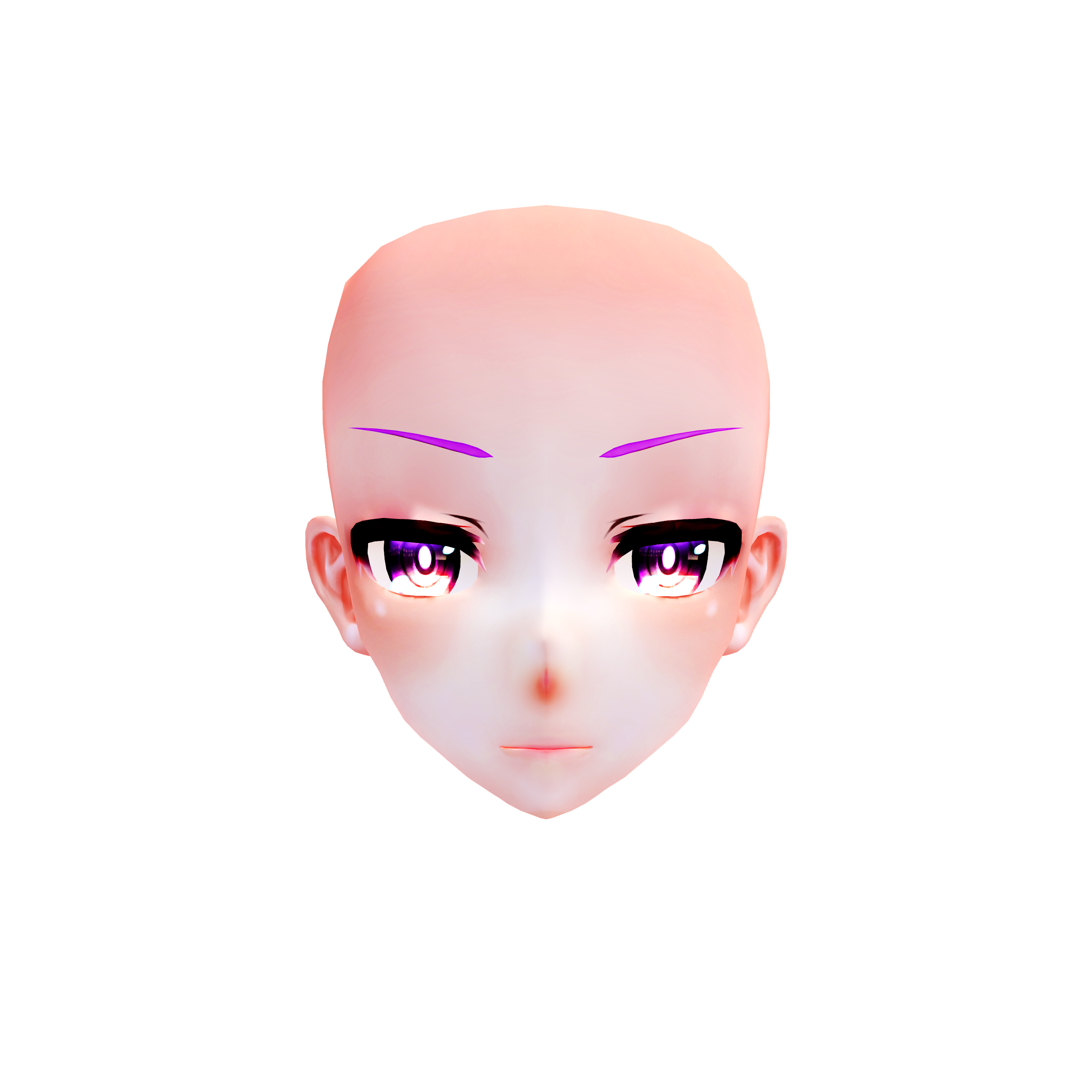
Which means if you changed the base color, the shade/highlight area would not change at all (You can even make the shaded area brighter than the base) The base, shade, and highlight colors are 3 independent colors. There is no color blending in the shader (no toon, spa). The shader shades the model based on camera angle, light direcion sliders don't affect it
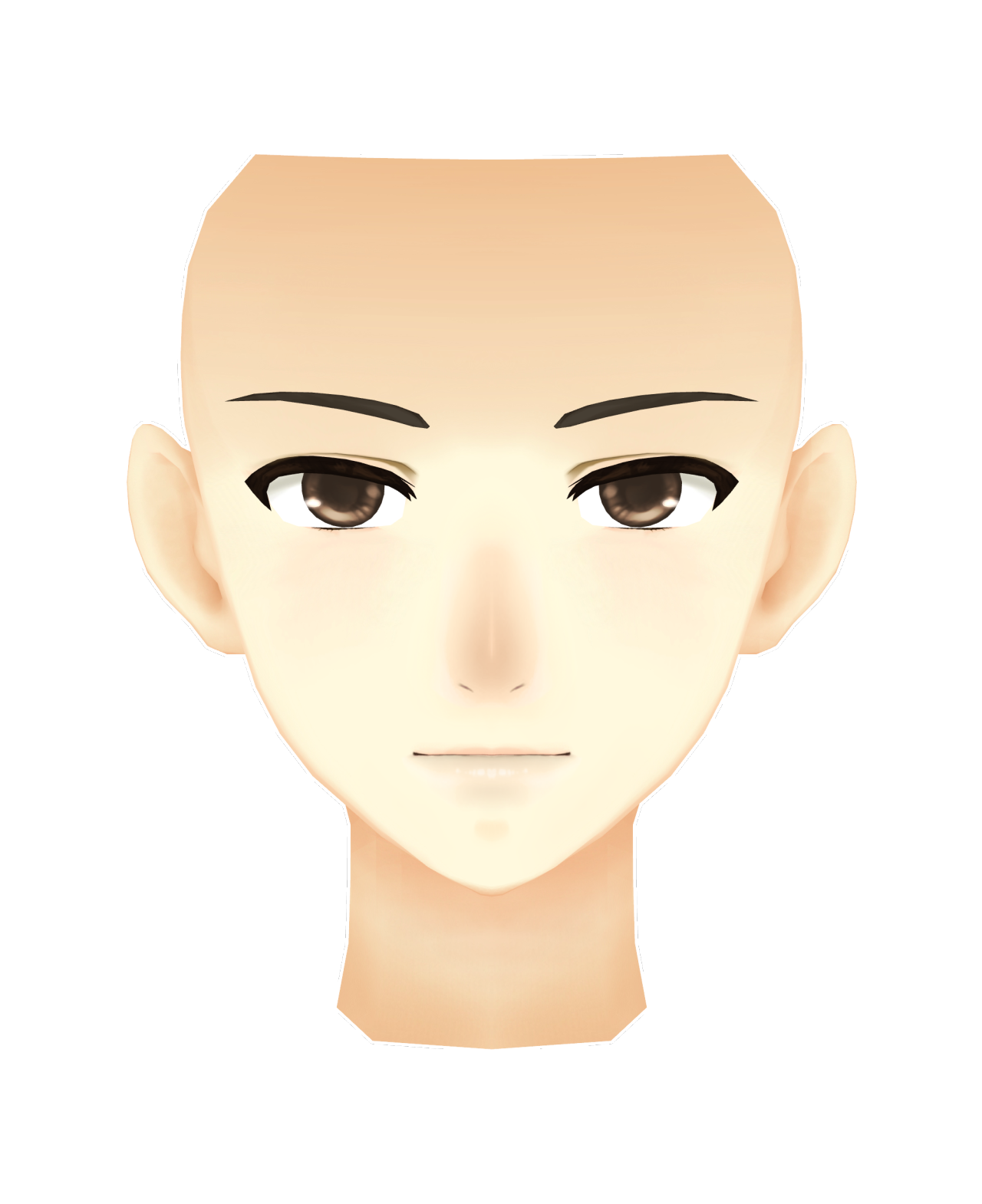
Since Animasa Miku ver1 and ver2 have slightly different material order, applying the emd wrong would mess up which fx goes to which material The difference between the 2 emd files is just the order of the materials.You just have to apply the emd to the Animasa Miku model that shares the same name with it There are 2 emd files that come with the shader: Miku_Hatsune.emd and Miku_Hatsune_Ver2.emd. I've made all the materials needed for the standard Animasa Miku models that come with MMD. MMD shader that is specifically made for Animasa Miku model to imitate how it originally looked like in Animation:Master (A:M), before being ported to MMD


 0 kommentar(er)
0 kommentar(er)
